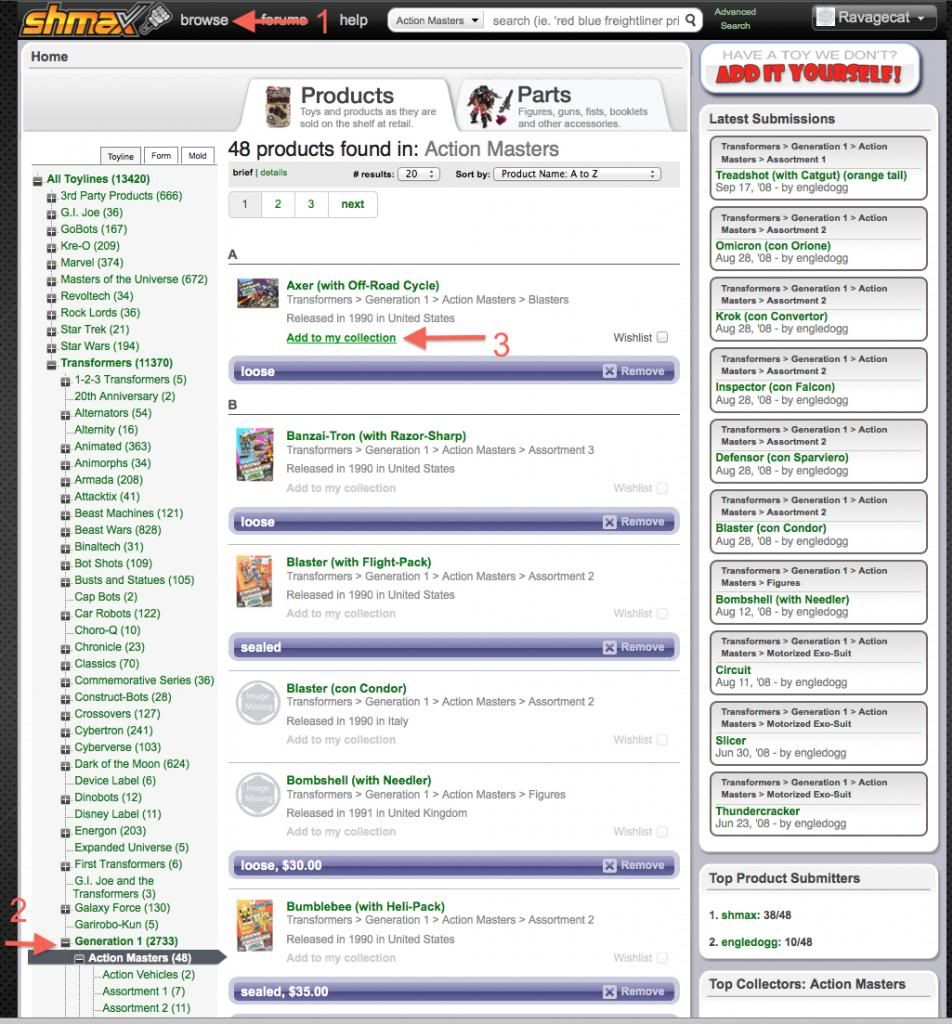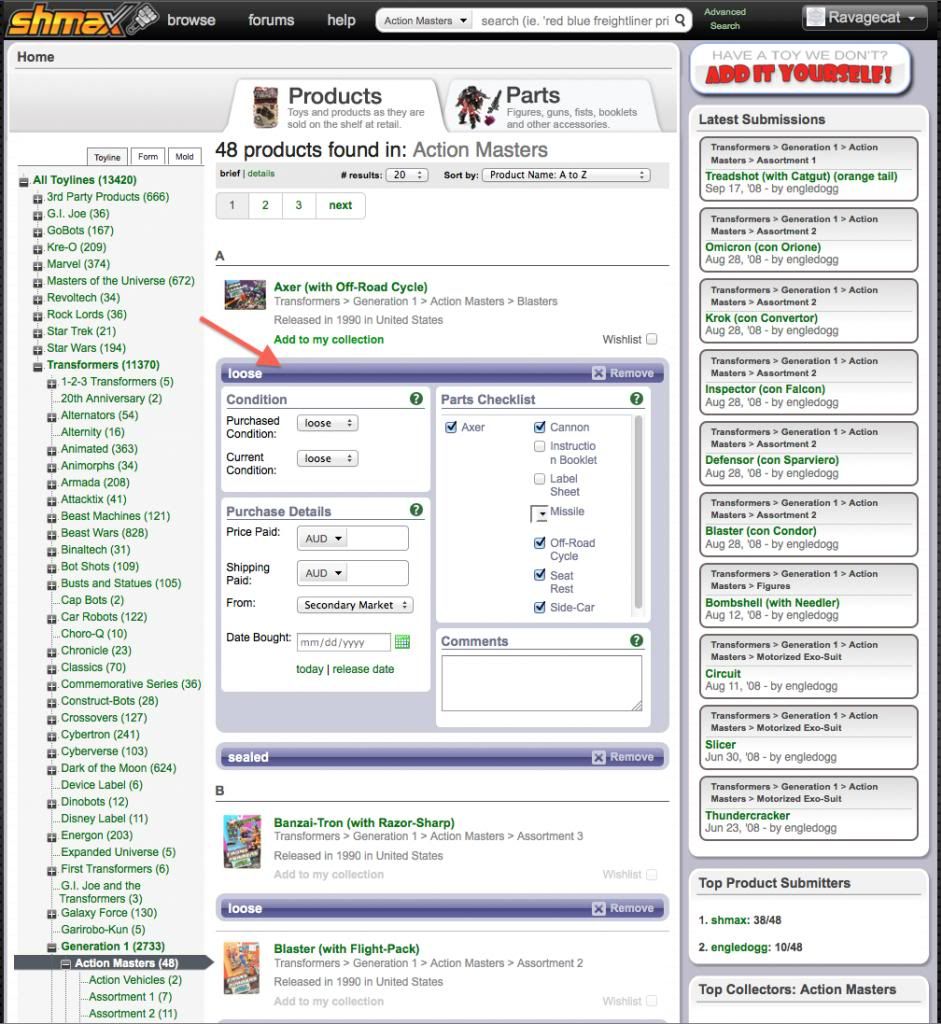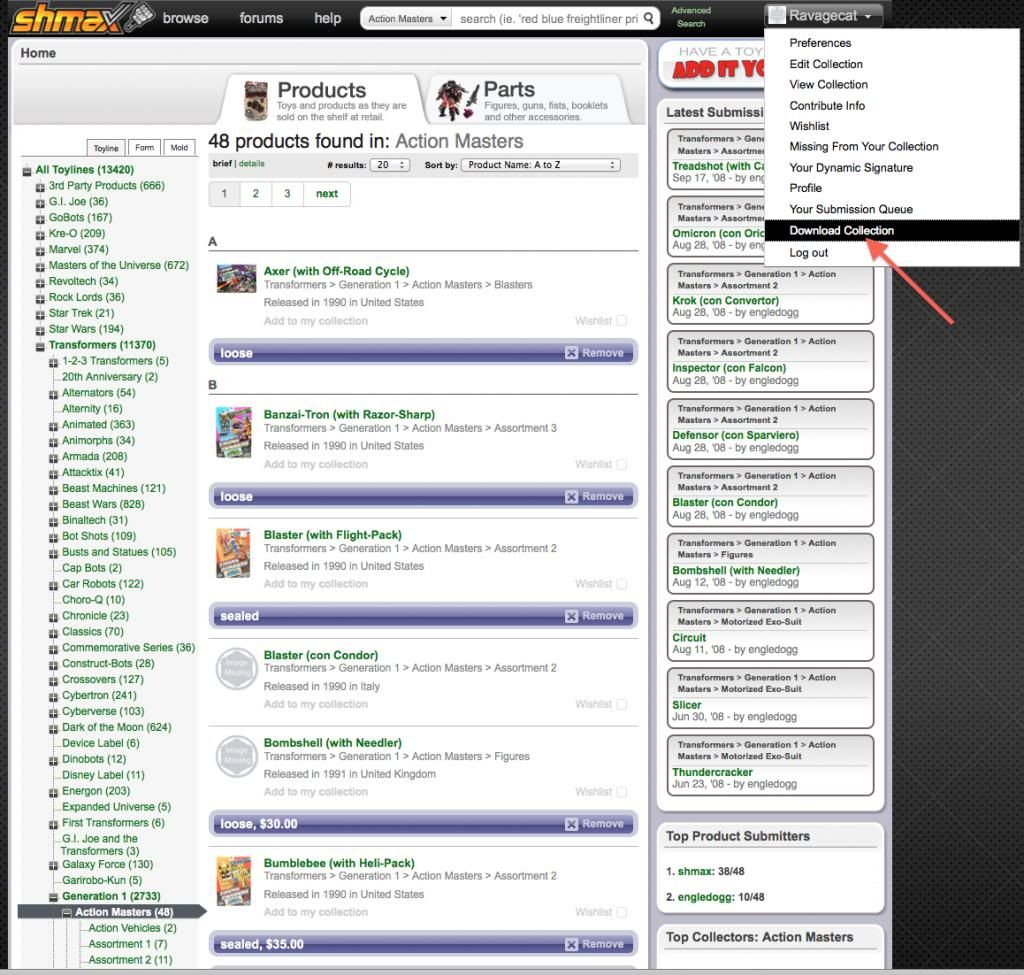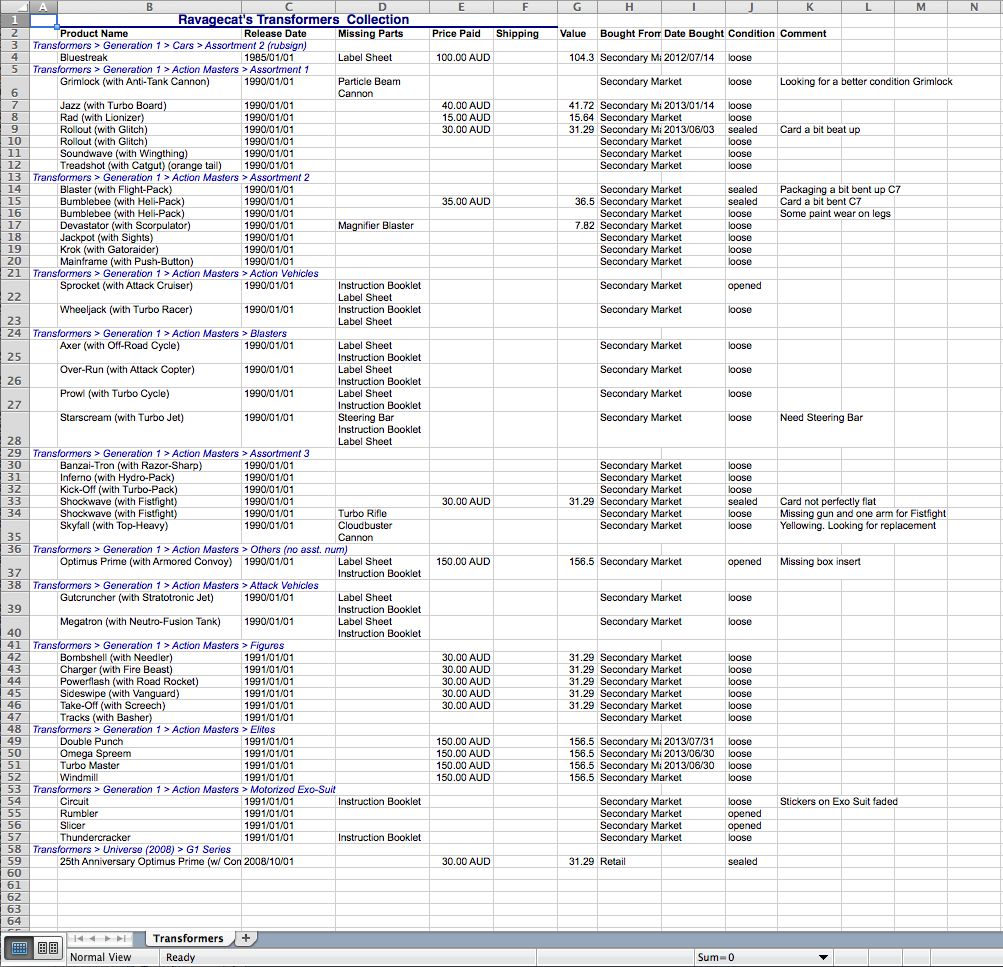It's funny, but your mention of cataloging last night actually made me open up my long neglected spreadsheet and get started try to get it up to date with recent purchases and sales.
I use Excel (and previously the OpenOffice equivalent), mostly so I can sort and the auto complete tool and fill down options are useful too.
I have pretty basic categories:
Code:
Name, Series, Size/subgroup, Allegiance, Date acquired, Price, Purchased from, Notes
examples:
Code:
Blight, Beast Hunters, Legion, Predacon, 17/08/13, $7, Woolworths Parkmore,
Metroplex, Generations, Titan, Autobot, 16/08/13, $???, Amazon.com
Ratchet, Generation 1, Autobot cars, Autobot, 25/12/86, N/A, Christmas present
In the subgroup field I use G1/2 group names but from Beast Wars on it's mostly size class with occasionally a mix of both (Eg Scout Aerialbot for some Energon toys). Notes is where I'd add variants, multipack details, Nebulon partners (or any similar that I don't count separately) etc. Pricing, dates and purchase spots are the most often missing unless I update right away, but I'm not good at that.
A proper Database would be better, for all it's lookup and cross referencing possibilities, but unless you're good at databases they can be a pain to set up.
Speaking of databases though, I think Jaydisc's ITFB.com site is still active but I've not looked at it either in a long while. Pre-filled descriptions for the most part, just point and click. Adding 1300 could be a chore though.
If you were copying Word to Excel, (or OpenOffice equivalents) it should be pretty straight forward. Each of your new lines in Word would be a new row in Excel. And there's some text to columns features that could space everything out in a bit of an ordered fashion. That'd be the easy part really (well for me anyway - I can play Excel much more than I can play Access).







 Reply With Quote
Reply With Quote