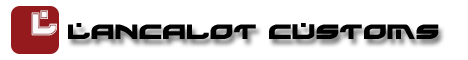Yeah for the last couple of weeks I've been doing some principal photography and man you're right the green screen is some hard work. But practice makes perfect and I'm slowly getting the hang of it.
I was intending to use Sony Vegas to work on this project but its chroma key capabilities is severely poor to that of Adobe After Effects. Problem is I'm not used to AE, but I guess it's time to learn.
And here's a real low-res shot below!










 Reply With Quote
Reply With Quote