could try these though i've never used them before:
http://www.iphonevideoconverter.com/
http://www.imtoo.com/iphone-video-converter.html
http://www.dvdtoiphone.org/download.html
Let me know the end result.. might be keen and try to watch some movies on the iphone




 Reply With Quote
Reply With Quote
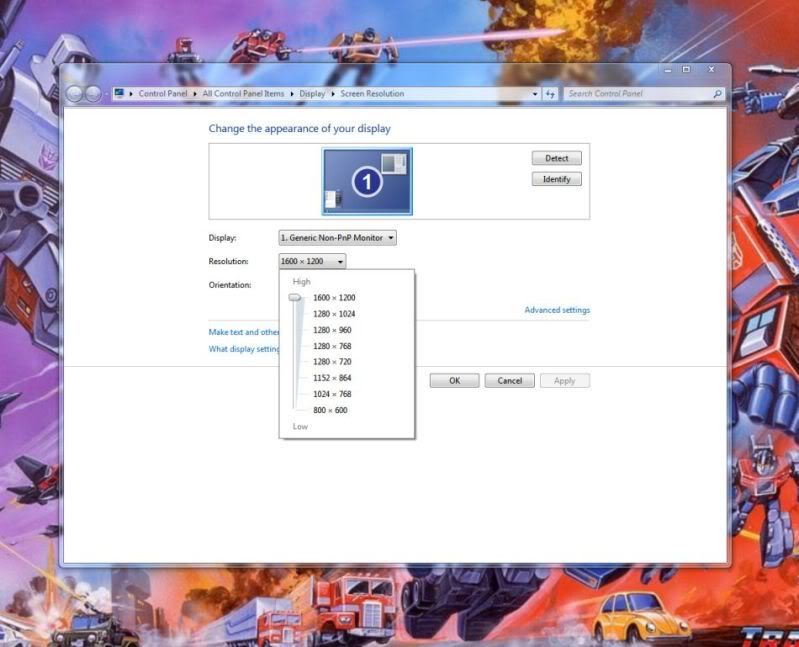



 )
)




